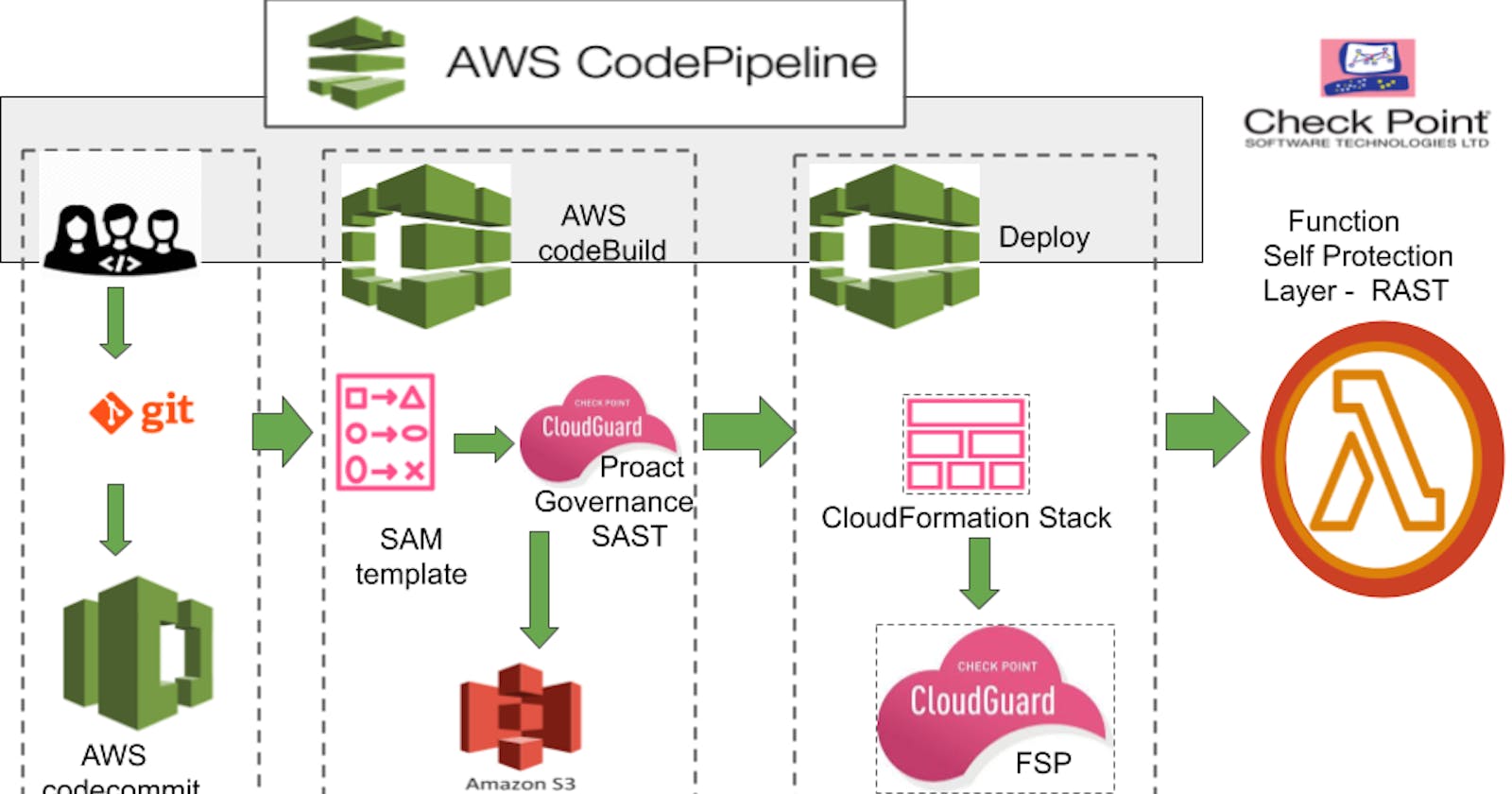Introduction:
AWS CodePipeline is an advanced and elastic service provided by Amazon Web Services (AWS), which automates and coordinates the end-to-end software release process. It also has a key position in CI/CD; it helps organizations increase the productivity, stability and speed of their software delivery pipelines.
Key Features:
Pipeline Definition:
CodePipeline allows users to set and visualize a row of stages and activities that depict the software delivery procedure steps. These stages may be source code repositories, build and test environments, as well as deployment targets.
Multi-Platform Support:
Code Pipeline is vendor neutral supporting diverse applications and architecture. If you are using a web app, microservices based system or any other mobile applications CodePipeline can be modified to meet your unique needs.
Integration with AWS Services:
CodePipeline is well-integrated with other AWS services includingCodeBuild, CodeDeploy and Lambda to name just a few. This integration enables users to utilize the features of different AWS tools that can be used for building, testing and deploying their applications.
Artifact Management:
CodePipeline manages artifact flow throughout the pipeline with versioning, while ensuring consistency and traceability. This allows teams to trace changes confidently and revert to previous versions when required.
Flexible Execution:
Actions performed within a stage can be configured to run simultaneously or consecutively, and thus allowing flexibility in the flow design. This adaptability is vital to meet various deployment environments.
Workflow in AWS CodePipeline:
Source Stage:
The pipeline commonly begins with the Source phase that enables to connect CodePipeline source code repositories, such as AWS CodeCommit, GitHub or Amazon S3. If it is noticed that changes occur in the source, then pipeline takes place.
Build and Test Stages:
The pipeline then goes to stages where the application is constructed and tested. In most cases, AWS CodeBuild is applied to compile source code perform testing and generate deployable artifacts here.
Deployment Stage:
If the testing of pipeline is successful, it goes to Deployment stage. AWS CodeDeploy is often used to deploy applications in different environments such as Amazon EC2 instances, AWS Lambda functions and ECS clusters.
Deployment Stage:
Following successful Testing, the pipeline moves to Deployment stage. AWS CodeDeploy is often used to deploy applications on different environments, such as Amazon EC2 instances,AWSLambda functions and ECS clusters.
Custom Actions:
Custom actions are supported by CodePipeline, which allows integrating it with third-party tools and services. This flexibility makes it possible for organizations to tailor their workflow pipelines in response to specific needs.
Benefits of AWS CodePipeline:
Automation and Consistency:
CodePipeline automates manual processes making it less prone to errors and ensuring predictable iterations.
Collaboration and Visibility:
The pipeline visualization increases teams’ understanding of the process during software delivery. This boosts cooperation as teams operate within the defined phases.
Rapid Feedback:
Automated testing and deployment allows quick iteration by providing feedback in a shorter time period, enabling teams to release software more frequently.
Scalability:
CodePipeline scales with your application so that you can manage more complicated deployment configurations and handle larger volumes of work.
Conclusion:
The AWS CodePipeline is a pillar in the modern CI/CD paradigm that enables organizations to automate and optimize their processes. With CodePipeline, development teams can build, test and deploy applications much more quickly with higher reliability as it fits in perfectly to other AWS services.